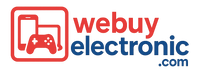If you’ve ever wondered whether to buy a refurbished or used iPhone, you’re not alone. With premium smartphone prices rising, smart buyers are looking at pre-owned and refurbished devices as the sweet spot between value and performance — and you’ll get the same trusted Apple experience, minus the brand-new price. At Apple the ecosystem is strong, so a well-chosen used iPhone can be a smart long-term investment. In this guide we’ll walk you through everything you need to know: what to check, why refurbished is a great choice (for you and the planet), and where to shop confidently (hint: we specialize in this).
1. Why buy a refurbished (or used) iPhone?
There are several reasons why picking a refurbished iPhone can make a lot of sense:
-
Cost savings & value: Often a used iPhone costs 20-40% (or more) less than buying brand new.
-
Reduced depreciation: New phones tend to lose a large chunk of value in the first year. A used/refurbished device has taken that hit already, so you get more value for your dollar.
-
Access to better models: With the money you save you may afford a higher-end model than you originally considered when buying new.
-
Sustainability & recycling: Buying used means fewer devices are manufactured, fewer resources wasted, and less e-waste going to landfills. This is a win for the environment and your conscience.
-
Trusted Apple ecosystem: If you stay within the Apple ecosystem (iMessage, iCloud, Face ID/Touch ID) you still get all the perks — you’re not compromising just because you’re buying used.
So: yes, buying refurbished isn’t just cheaper — it’s smarter.
2. What you need to know when buying a used or refurbished iPhone
Before you hit the “Buy” button, there are critical checks to make. From model specifics to battery health to unlocking status — each piece matters. As one of our in-house guides at WeBuyElectronic puts it: “Buying a used iPhone can deliver excellent value — especially if you know what to look for.”
Here’s a detailed checklist you should follow:
a) Know the Model, Specs & Compatibility
-
Identify the exact iPhone model (for instance: iPhone 12, iPhone 13 Pro, SE 2nd Gen). Each has different camera specs, battery size, 5G support, etc.
-
Check storage size, color, and whether the device is locked to a carrier or unlocked.
-
Make sure the device supports the software version you’ll want now and in the future — you may intend to keep it for several years.
b) Check Physical & Cosmetic Condition
-
Look for scratches, dents, chipped corners, cracked glass — all of these affect value and potentially function.
-
Test buttons (power, volume, mute), ports (charging port), camera lens glass, screen condition (dead pixels, lifting).
-
On iPhones: go to Settings → Battery → Battery Health and check “Maximum Capacity.” If it’s down to ~80% or less, you may be looking at needing a battery replacement sooner.
c) Verify Network & Activation Status
-
Ask whether the iPhone is unlocked or locked to a specific carrier. If locked, can it be unlocked?
-
Check for iCloud or activation lock: make sure the previous owner’s account is removed, or you risk being locked out.
-
Ask for IMEI/serial number (if safe) and check it via Apple’s “Check Coverage” page or an IMEI checker tool to ensure it isn’t blacklisted or reported stolen.
d) Battery, Performance & Software Health
-
As noted, battery health is key. Even if the device “works,” a tired battery means shorter usage times and potentially higher maintenance cost.
-
Open multiple apps, switch between them, test camera, speakers, sensors, WiFi/Bluetooth — verify there are no hidden issues like overheating or rapid battery drain.
-
Confirm whether the device is still supported by Apple updates (important for security and longevity). Some older models may be excluded from certain features.
e) Warranty, Return Policy & Seller Reliability
-
Check if any original manufacturer warranty remains (via Apple’s Check Coverage).
-
Ask the reseller or seller: What guarantee do you give? What is return policy if something fails?
-
Choose a seller with strong reputation, transparent grading, good support — this significantly reduces risk versus a random marketplace listing.
f) Price vs Value — What’s a Fair Deal?
-
Compare similar models & conditions: storage size, unlocked status, battery health all impact value.
-
Remember: the lowest price may seem attractive, but if the risk is higher (unknown battery health, locked network, no return policy) you may pay more in headache down the road.
-
At a trusted reseller you might pay a little more but you get testing, grading, return rights — often worth it.
3. Why WeBuyElectronic.com is the smart place to shop
When you’re buying used or refurbished iPhones, the “where” matters just as much as the “what.” According to our blog: “Buying a used or refurbished smartphone is an excellent way to get premium tech at a lower cost — if you choose the right seller.”
Here’s why you should consider shopping your next iPhone with us:
-
Transparent, high-quality testing & grading: We run multi-step inspections (battery health, screen, software, connectivity) and clearly grade devices (e.g., Grade A, Grade B) so you know what you’re getting.
-
Competitive pricing & selection: Because we source carefully and operate focused refurb/channel operations, we can pass savings to you and carry a broad range of models, capacities, and grades.
-
Warranty & support built in: Buying used shouldn’t feel like a gamble. We back our phones with support, returns policy, and accountability.
-
Eco-friendly impact: By extending device life and reducing new manufacturing, you’re doing your part for the planet — and we’re proud to support that.

Also, for a quick guide on buying used iPhones specifically (what to look for, how to inspect) check our previous blog post here: “What to Look For When Buying a Used iPhone”
And if you’re ready to browse right now, head to our iPhone collection: Shop Used iPhones at WeBuyElectronic
4. Tips for Getting the Most from Your Refurbished iPhone
To make your purchase a win-win, here are a few bonus tips:
-
Look for battery health of ~85-90% or higher — that means less chance you’ll need a battery replacement soon.
-
Check that the device is unlocked (or will work on your carrier) before purchase.
-
Store and backup your data when you first power it up — treat it like a new device.
-
Protect it: Even though it’s used/refurbished, it still deserves a case + screen protector to keep it going for years.
-
Plan for longevity: With Apple devices you may be able to keep it running for 3-5 years if you pick a recent enough model with good specs and battery health.
-
Recycle responsibly: When the time comes to upgrade again, recycle or trade-in your phone rather than tossing it. You’re closing the loop on e-waste.
5. Final Word
Buying a refurbished iPhone is far from settling. In many cases it’s the smarter move: you get excellent value, access to premium models, and you contribute to a more sustainable tech ecosystem. Just make sure you inspect the model, its specs, condition, unlock status, battery health, warranty/return support and seller reliability.
At WeBuyElectronic.com, we specialize in used, tested Apple devices and are confident we can help you find a high-quality iPhone that fits your budget and supports the planet. Browse our inventory today and feel good about your tech purchase.
Thank you for reading — here’s to making your next smartphone purchase with confidence, savings and sustainability in mind.
— The WeBuyElectronic Team
Note: Always perform due diligence before purchasing used electronics. The above is a guide, not a substitute for specific inspection or warranty review.