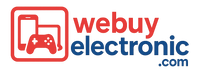When shopping for a used smartphone, the deal might look great — sleek device, discounted price, seemingly pristine condition. But underneath that glass and aluminum shell, there’s a secret code you absolutely should check first: the IMEI. Let’s demystify it, understand why it matters, and see how it protects both buyers and sellers (like WeBuyElectronic).
What Is an IMEI?
IMEI stands for International Mobile Equipment Identity. It’s a unique 15- or 16-digit number assigned to every mobile device (phone, tablet with cellular, etc.). Think of it as the device’s fingerprint. No two devices have the same IMEI (unless someone’s tampered with it, which is already a red flag).
The IMEI is used by mobile networks to identify a device, enforce blacklists, and help with security and anti-theft measures. When a phone is reported lost or stolen, its IMEI can be added to a database so carriers can refuse service to it — effectively rendering it useless for cellular connectivity.
So when someone says “IMEI check,” what they usually mean is checking the phone’s IMEI against various databases to verify it:
- That it isn’t blacklisted
- That it hasn’t been reported lost or stolen
- That it is compatible with your carrier(s)
- That it hasn’t been involved in fraud or warranty fraud
- That it really matches the model/brand you're expecting (i.e. device isn’t counterfeit or has no spoofing)
The Benefits of Doing an IMEI Check
Doing an IMEI check is like using a background check before buying a used car — a little effort up front can prevent disaster down the line. Here are the key benefits:
-
Avoid Stolen or Blacklisted Devices
If a phone was stolen or lost and then someone sold it, the original owner or carrier might have blacklisted it. That means the phone won’t connect to cellular networks (data, calls, SMS). You don’t want to pay for a “brick” that can’t really do anything. An IMEI check flags blacklisted devices.
-
Ensure Carrier Compatibility
Some phones are locked or intended for certain networks (GSM, CDMA). An IMEI check can sometimes reveal which carriers the device will or won’t work with, helping you avoid surprises (e.g. “This phone won’t run on AT&T” after you’ve paid).
-
Catch Fraud or Warranty Issues
A shady seller might misrepresent condition, warranty status, or history. An IMEI check can sometimes reveal prior insurance claims, warranty claims, or service records. It helps you see if you’re being sold a phone with hidden baggage.
-
Confirm Authenticity
Counterfeit phones or clones may use fake or duplicated IMEIs. When you run an IMEI check, if multiple devices pop up with the same number, that’s a red flag. You want a genuine device with a unique, valid IMEI.
-
Peace of Mind
For buyers, doing an IMEI check gives confidence. You’re not purchasing blindly. And for sellers like WeBuyElectronic, it’s a mark of trust and transparency — showing that you take quality seriously.
Is an IMEI Check Really Necessary When Buying a Used Phone?
Short answer: Yes — unless you just want to gamble with your money.
When you buy used electronics, there is always a non-zero risk: the device could be defective, locked, or worse, blacklisted. Without an IMEI check, you might:
- Purchase a phone that won’t connect to any network
- Get stuck with a locked or incompatible device
- Be unable to use it for calls or data
- Face legal or logistical headaches if the device was stolen
- Have no recourse if the seller misrepresented it
By contrast, an IMEI check gives you a safety net. Even if it costs a few dollars or a few minutes of time, it pays off by reducing risk.
Many reputable used & refurbished smartphone sellers (WeBuyElectronic included!) will perform their own IMEI checks as part of their sorting, refurbishment, and listing process. This ensures that when you shop from their Smartphones & Tablets collection, you can trust that the devices have already passed certain checks. (See what’s currently available in that collection: Smartphones & Tablets at WeBuyElectronic) WeBuyElectronic
How to Do an IMEI Check (Step by Step)
Find the IMEI
- Dial
*#06#on the phone → the IMEI should display.
- Check in Settings → About Phone or Status.
- Look under the battery, SIM tray, or printed on original packaging if available.
Use a Trusted IMEI Check Service
There are free and paid IMEI checkers. A few things to look for:
- Global blacklist databases
- Carrier compatibility (GSM/CDMA)
- Warranty/insurance claim status
- Device history (e.g. if it was wiped, locked, or had multiple owners)
Interpret the Results
-
Clean / Not Blacklisted: Good — proceed.
-
Blacklisted / Lost / Stolen: Red flag — avoid.
-
Carrier Incompatibility: You might need to unlock or find a different carrier.
-
Mismatch / Duplicate: This suggests something shady is going on.
Ask the Seller for Proof
If a seller is legit, they’ll be forthcoming. Ask for the IMEI, ask them to walk you through the results, or check it in your presence. Always cross-verify.
Document Everything
Save screenshots or PDF reports of the IMEI check. Save communications with the seller. It might help if you need to dispute or return the phone.
How WeBuyElectronic Uses IMEI Checks to Bolster Trust (and Why It Matters to You)
At WeBuyElectronic, integrity is key. When we accept used smartphones or tablets for resale, we don’t just “eyeball” them — we run thorough checks, including IMEI checks, to ensure:
- They’re not on blacklist databases
- They’re fully functional and network‐compatible
- They match the model and specs listed
- They’re clean, unlocked (or properly documented), and ready for new owners
This means when you browse our Smartphones & Tablets collection, you can shop with more confidence: the devices have already passed critical filters. WeBuyElectronic
In your marketing or product pages, you can highlight “Clean IMEI,” “Network-Ready,” or “IMEI-Verified” as a selling point — it reassures buyers and differentiates you from less scrupulous sellers.
Fun Real-Life Examples (Yes, There Are Some!)
-
“It won’t connect!” — A buyer paid for a heavily discounted iPhone. After delivery, it showed “No Service.” An IMEI check revealed it had been blacklisted months ago. Oops.
-
Clone with a fake IMEI — Someone bought a phone that looked exactly like a flagship model. But the IMEI lookup returned multiple hits (same number on different “devices”). The buyer realized it was a clone, not genuine.
- Carrier surprise — A user bought a “world unlocked” phone, only to find it didn’t accept their local carrier’s LTE bands. An IMEI check beforehand might’ve flagged the incompatibility.
Final Thoughts
In the world of used electronics, trust is everything — and the IMEI is one of your strongest tools to verify it. If you’re buying a used phone, don’t skip the IMEI check. If you’re selling (or running a store), highlight your IMEI-verified devices as a mark of quality.
If you're browsing or shopping for reliable, IMEI-verified smartphones and tablets, stop by our Smartphones & Tablets collection at WeBuyElectronic — each listing shows condition, specs, and whether it passed network/IMEI checks. (Take a look here: Smartphones & Tablets) WeBuyElectronic